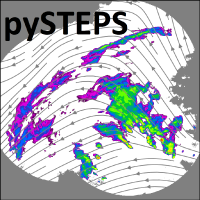pysteps.io.importers.import_knmi_hdf5
pysteps.io.importers.import_knmi_hdf5¶
- pysteps.io.importers.import_knmi_hdf5(filename, qty='ACRR', accutime=5.0, pixelsize=1.0, **kwargs)¶
Import a precipitation or reflectivity field (and optionally the quality field) from a HDF5 file conforming to the KNMI Data Centre specification.
- Parameters
- filename: str
Name of the file to import.
- qty:
The quantity to read from the file. The currently supported identifiers are: ‘ACRR’=hourly rainfall accumulation (mm) and ‘DBZH’=max-reflectivity (dBZ). The default value is ‘ACRR’.
- accutime: float
The accumulation time of the dataset in minutes. A 5 min accumulation is used as default, but hourly, daily and monthly accumulations are also available.
- pixelsize: float
The pixel size of a raster cell in kilometers. The default value for the KNMI datasets is a 1 km grid cell size, but datasets with 2.4 km pixel size are also available.
- Returns
- out: tuple
A three-element tuple containing precipitation accumulation [mm] / reflectivity [dBZ] of the KNMI product, the associated quality field and metadata. The quality field is currently set to None.
- Other Parameters
- dtype: str
Data-type to which the array is cast. Valid values: “float32”, “float64”, “single”, and “double”.
- fillna: float or np.nan
Value used to represent the missing data (“No Coverage”). By default, np.nan is used.
Notes
Every KNMI data type has a slightly different naming convention. The standard setup is based on the accumulated rainfall product on 1 km2 spatial and 5 min temporal resolution. See https://data.knmi.nl/datasets?q=radar for a list of all available KNMI radar data.